Formula won't calculate, shows it as text for open office calc
Here is how we fix it.
1- go to Open Office - Preferences - OpenOffice.org Calc - View
2- Under Display options you will find the check box "Formulas". Make sure this is NOT checked. If it is click on it to unCheck it.
3- Click on "OK". Now you should see all the numbers back in the spreadsheet.
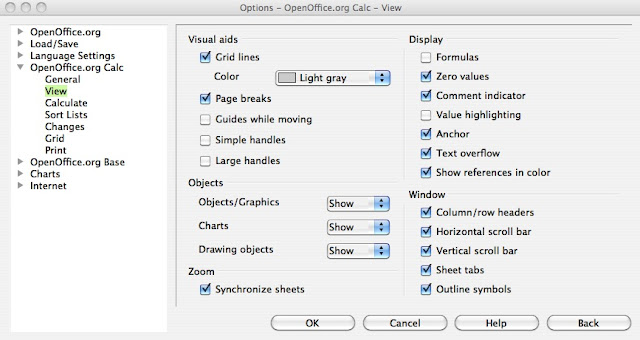



Comments
Post a Comment