How to use Telnet on PC?
Telnet is a user command and an underlying TCP/IP protocol for accessing remote computers. Through Telnet, an administrator or another user can access someone else's computer remotely.
Please following the access.
1.Start -->run -> appwiz.cpl and then press Enter
2.And Then it will pop up Program and Feature --> click on Turn Window Feature On and OF.
3.Find Telnet and click Tick and then Click OK.
4.It will be OK.
5.Restart the PC if it still not work.
Please following the access.
1.Start -->run -> appwiz.cpl and then press Enter
2.And Then it will pop up Program and Feature --> click on Turn Window Feature On and OF.
3.Find Telnet and click Tick and then Click OK.
4.It will be OK.
5.Restart the PC if it still not work.


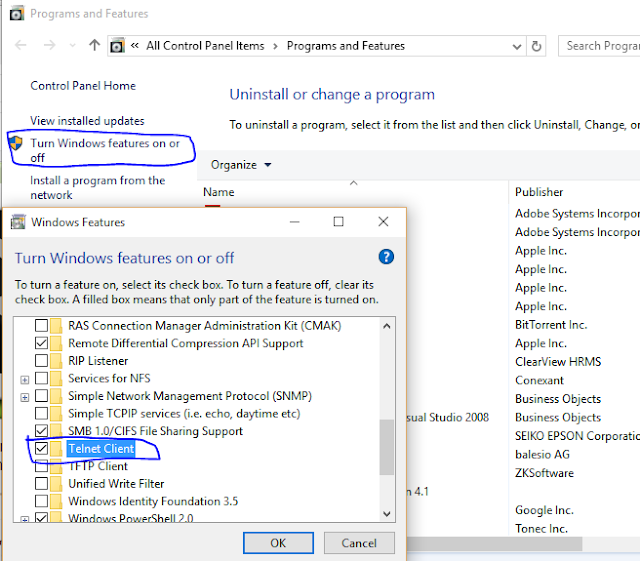



Comments
Post a Comment