How to use Vsphere?
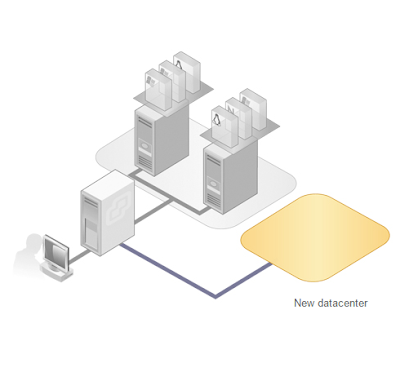
Using vSphere vSphere is a software solution for deploying and managing virtual machines across a datacenter. With vSphere, datacenters can instantly provision servers, globally manage resources, and eliminate scheduled downtime for hardware maintenance. Creating a datacenter Create a datacenter as a container for hosts, virtual machines, resource pools, and clusters. Datacenters are always created under the root folder in the Hosts and Clusters inventory of a single vCenter Server, in a folder under the root folder, or under a vCenter object in a Linked Mode inventory. To create a datacenter, select the vCenter Server system where you want to add the datacenter and select Actions > New Datacenter . Creating a datacenter allows you to add hosts to it. Adding a host A host is a computer that uses virtualization software to run virtual machines. To add a host to the datacenter, you must have a computer running ESX or ESXi software. When you add a host, it will be managed by the v...




